PlayCover Settings
PlayCover has a few settings you may customize to your preference.
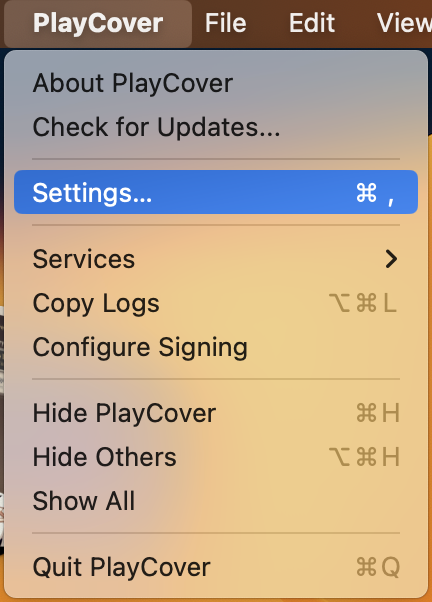
You can find these settings from Menu Bar > PlayCover > Settings...
PlayCover Updates
You can turn on or off automatic updates or manually check for version updates to the PlayCover app.
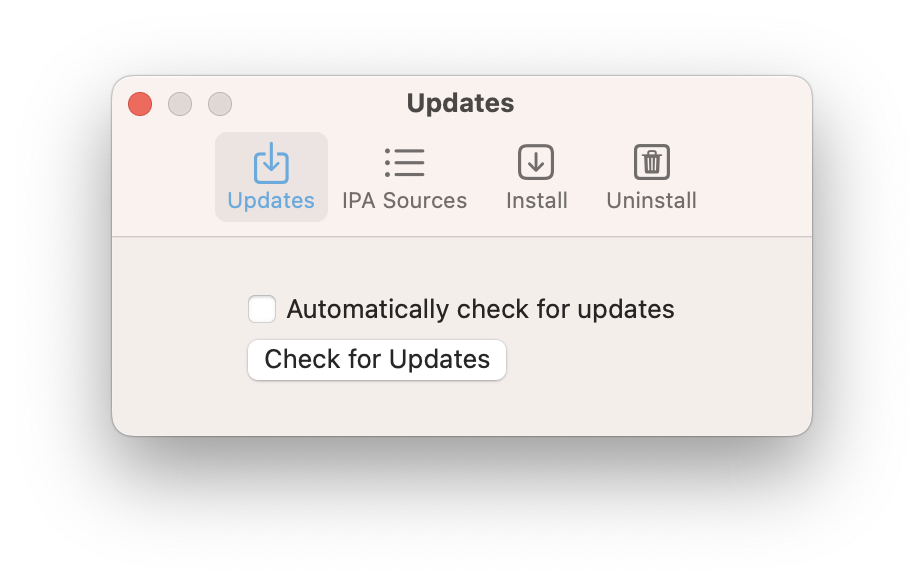
IPA Sources
You can add, delete, move, and refresh sources for your IPA Library. A green checkmark icon indicates the source URL is valid and working properly.
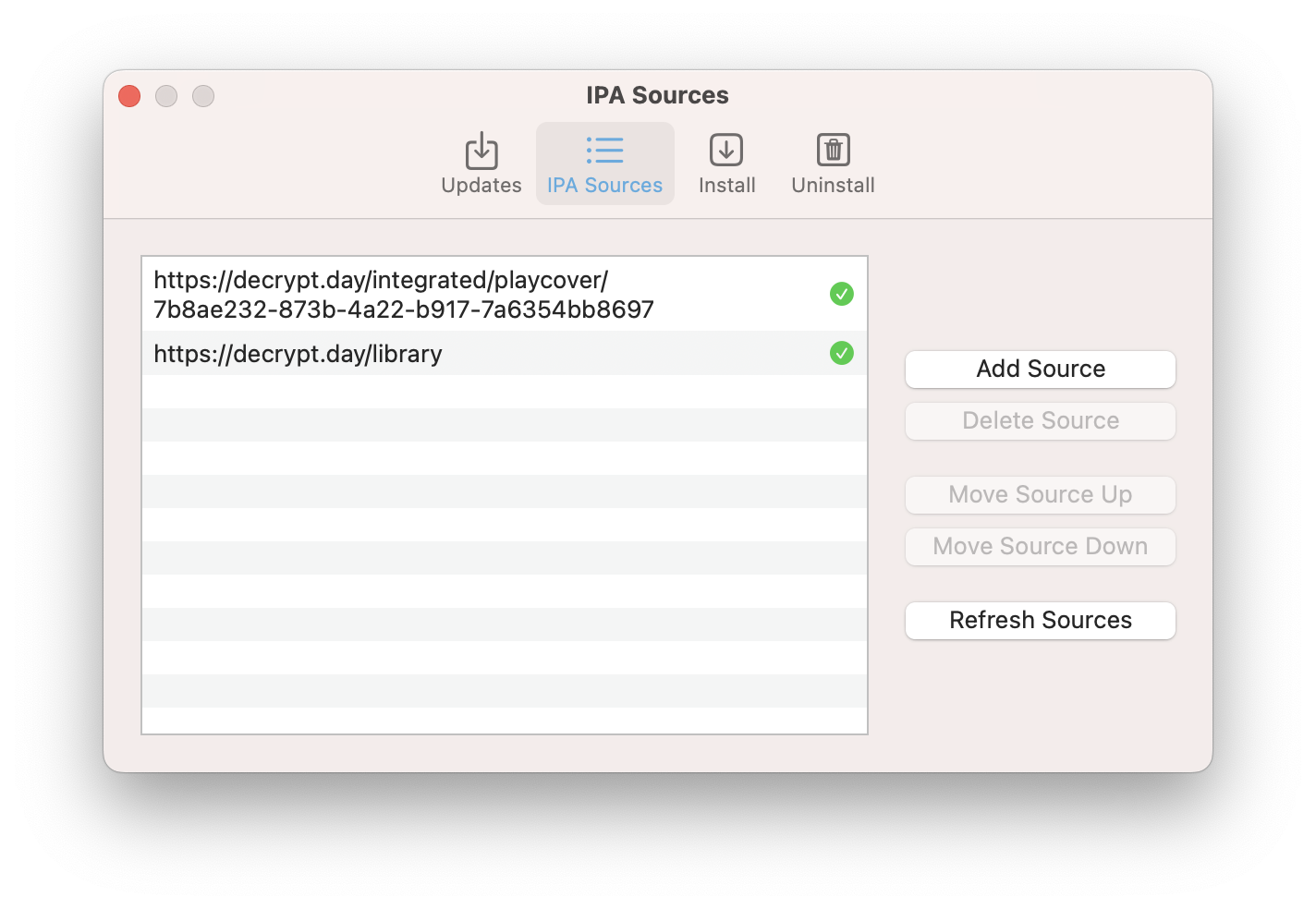
Install
You can set the app install behavior to either show a prompt asking whether or not to install PlayTools, or proceed automatically with a preset installation setting, always/never install PlayTools.
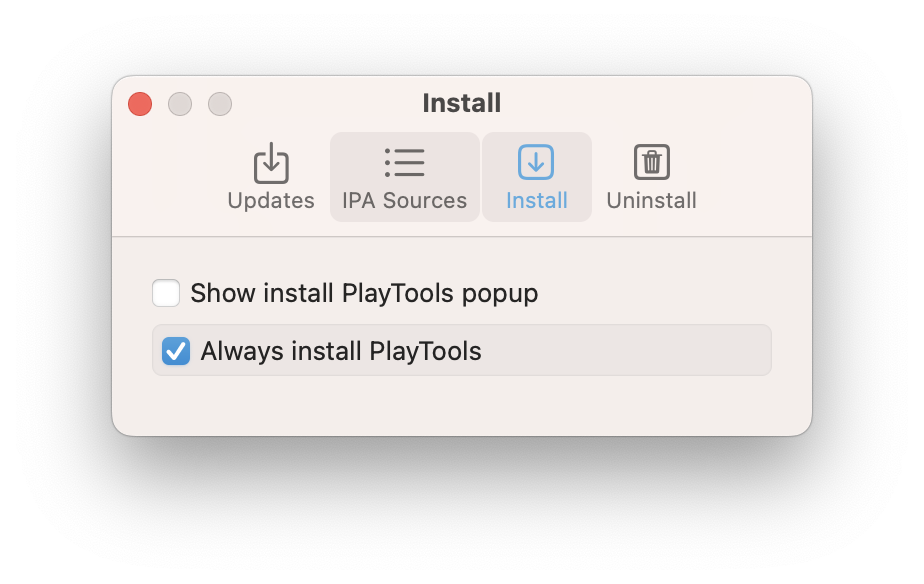
Uninstall
You can customize the default app uninstall behavior by defining which files or directories should be deleted alongside the app.
Clear data will clear the following directories:
~/Library/Application Scripts/<com.bundle.id>
~/Library/Caches/<com.bundle.id>
~/Library/Containers/<com.bundle.id>
~/Library/HTTPStorages/<com.bundle.id>
~/Library/Saved Application State/<com.bundle.id>
Remove keymap, Remove settings and Remove entitlements clear the following directories respectively:
~/Library/Containers/io.playcover.PlayCover/Keymapping/<com.bundle.id>.plist
~/Library/Containers/io.playcover.PlayCover/App Settings/<com.bundle.id>.plist
~/Library/Containers/io.playcover.PlayCover/Entitlements/<com.bundle.id>.plist
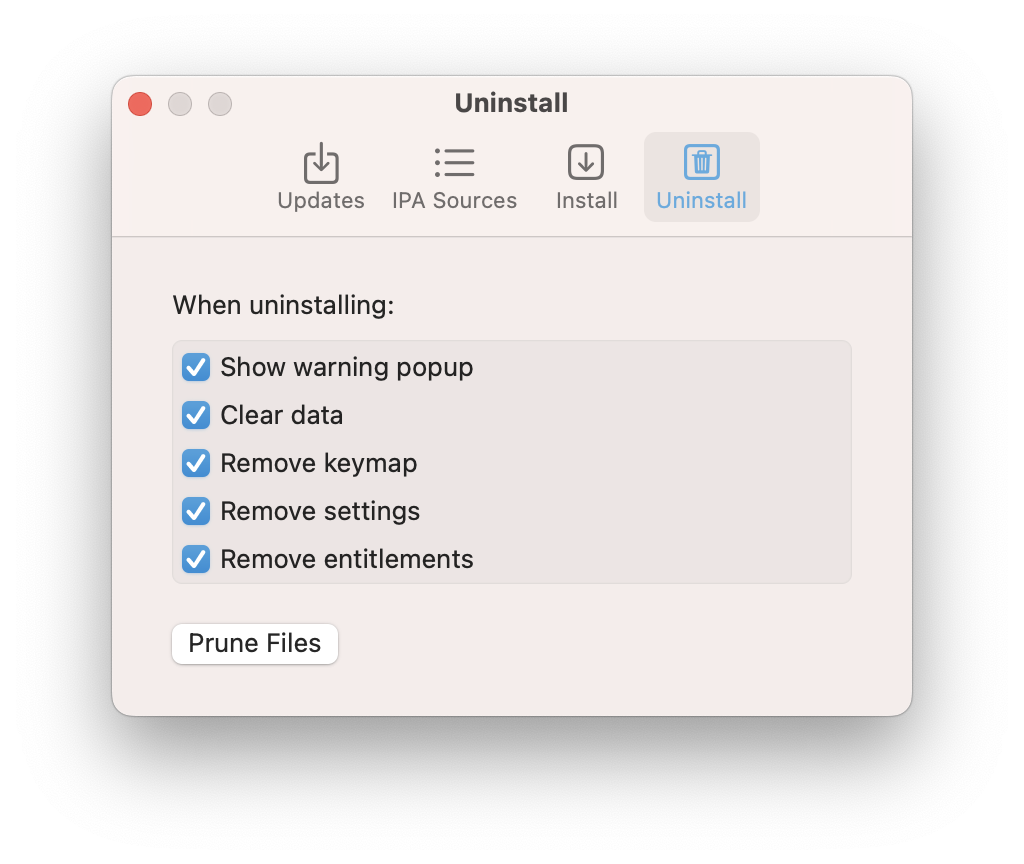
There is also a prune function, which will clear all data from previously installed apps that have since been uninstalled.