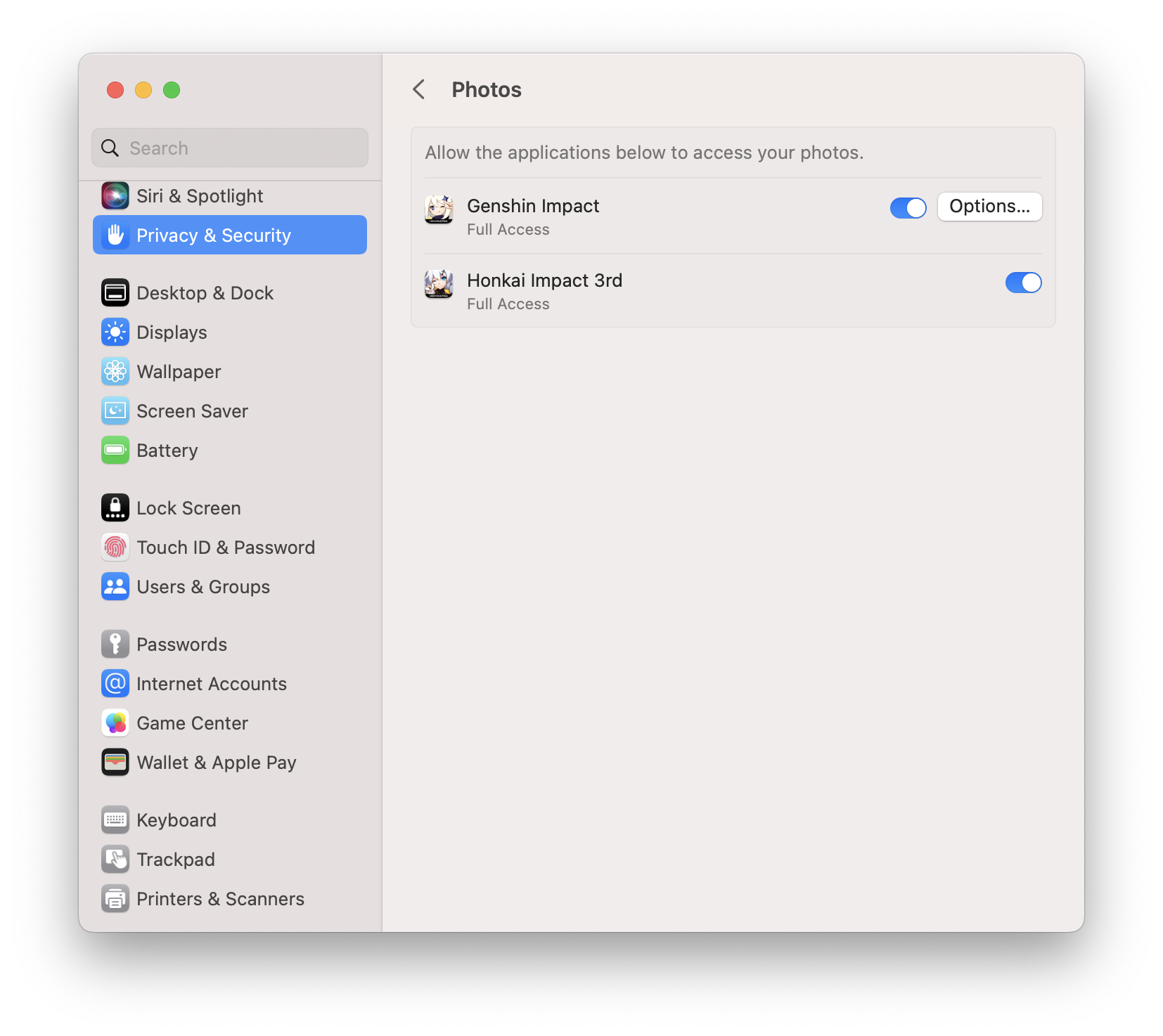Photo Storage
PlayCover will save screenshots taken in-game to your Mac's Photo Library. When you take a screenshot in-game for the first time, you will be asked to grant the app permission to access Photos.
You can manage these permissions in System Settings > Privacy & Security > Photos